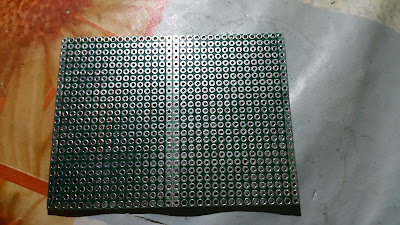This post was supposed to be the 3rd of the "Samsung rant" series.
I was planning to tell you about the "Samsung Seller's Office" - their web site for registered developers. More precisely, how bad it is.
I even had a wall of text prepared for posting.
Then it struck me - what right do I have to complain? Have I seen the alternatives(Apple, Android, Windows Phone development)? No. Did I pay something, so I can complain as a paying customer? No.
So, the nice folks from Samsung gave me this completely free service, even a platform where I can sell my shitty app and make money out of it, FOR FREE (well, for 30% of the profit, but at least I don't have to give them any money out of my pocket).
So, what gives me the right to have any complains?!?
Because it sucks.
Probably the others suck too, I don't know.
But I do know about this one.
Besides, "The others suck too" is what it says on the sign pointing to the shortcut to hell.
So, what is the "Samsung Seller Office"? It is a website with a glorified name. A shitty website that is.
When you log in (IF you manage to log in, but to be fair, it has only been down for less than a day for the last 3 months), you're "greeted" by a page, which looks like this:
Now, let's analyze what we see on this page:
- There topmost row contains a logo (which doubles as a shortcut to return to this "main" page), the option to change the display language (which I don't dare to try, because the options look like "English", "Jiberish 1", "Jiberish 2" to me, probably Korean and Chinese, and if I switch to any of the non-English ones I probably won't be able to find my way back). So the topmost row is pretty much an over sized shortcut to the main page (which you must click with care).
- The second row is a menu, which navigates you through the different sections of this site (more on that later)
- The left and right columns contain a combination of useless information (which belongs to the "Profile" section) plus a bunch of advertisements for more crappy services from Samsung. These ads haven't changed for the past 3 months. In short, if they removed these columns I'd say "good riddance"
- The top of the middle section (which looks highlighted with a blue border - this is not a rollover state or something, it looks like this always) contains two big icons and two big zeroes. I mean: always. It always shows 0/0. By "always" I mean "for the 3 months I have had access to this site". I have a theory about this - there is a "base date" field on top of this, which always displays yesterday's date. And the statistics (more on that later), when they work, get updated for the day before yesterday at latest. So, if I ask for daily downloads/sales statistics, the latest relevant number is from 2 days ago. And it has always shown 0 for "yesterday". But on the main page, the "base date" field is always yesterday, which is never actual. I wrote to Samsung about this, and they replied:
Firstly, we sincerely apologize for the inconvenience.
Regarding your inquiry, we would like to inform you that the function “Daily Sales Summary” in the Seller Main page currently is not working properly.
Please refer to the number of downloads be following either of paths below.
① Seller Office > Accounting > Sales Summary
② Seller Office > Statistics > Application / Item
I can visualize a monkey in Samsung's developer support center pressing Alt-F8 (or whatever the hotkey is) to send me the automated answer, Basically, it is the "less shameful way" of saying "50% of our main page's relevant information is not working currently (where currently >= 3 months), Please try to use some of the other features on this site, which also don't work. Good luck."
- The next row shows you the number of apps you have "pending registration", "pending approval" and "approved". This one actually works. But, it reminds me to tell you about the approval process.
So, basically you develop an app, then you send it (through this site) to Samsung. Then they start an approval process. It takes (in my experience) about 5-6 days. If you update your app, you go through the same approval process, which takes the same amount of time. The approval process itself has "substeps"- "content review", "device test". "test confirmation". Sounds like serious shit, doesn't it? Except that when I released my first update, I also introduced a pretty obvious bug, which only shows up on Gear S (which I don't have) - the 1-week QA process did not spot it, it passed, in the mean time I submitted the next update. Fortunately, a customer told me about the bug, so I cancelled the 2nd update (which took about 2 days), fixed the bug and resubmitted the 2nd update.
So, I am not sure what their approval process is supposed to do, but it surely isn't proper QA - the bug was really obvious on Gear S. And "device test" usually takes 4-5 days out of 5-6 days total approval procedure.
- The last row is split into 2 columns. I call them "shit no one cares about" and "customers' comments". The first is some kinds of pointless announcements, and the 2nd contains a (very brief) preview of comments left by customers. By "very brief" I mean "First 2-3 words, no rating".
To sum it up, on the whole main page, there is a ~320x200 pixels frame of somehow useful information and a ton of crap.
But there is also this "navigation bar" which takes you to other unexplored areas of the site:
- "Profile": boring stuff you set up once and never come back to
- "Buyer comments": here you get to see what people who left a comment for your app actually said and how many stars they gave you. Note that there is no way to see ratings from people who just rated your app, but did not leave a comment. At least this section sort of works - it only broke 2 times for the last 3 months.
- "Applications": here you can add new applications, update existing ones, and access some other cryptic features, which are not described anywhere.
- "Accounting": this is the serious shit where they talk about money. There are 3 subpages - "Sales Summary", "Financial report", and "Settlement Report":
- "Sales Summary" is more or less detailed information about all your apps' sales.It is detailed, by country and payment type (PayPal, Credit Card, mobile operator, etc,). It does not include any totals though, so it is only useful if you want to thoroughly analyze your sales data, but its totally useless as an overview;
- "Financial report" is where they "tell" you how much money you earned in the last "period". I am quoting "period", because it is generally monthly, but they don't include the last week or so from the month when they do their calculations. The results are funny - according to these reports, I have $88.94 for April 2015 and $400.81 for May 2015. But in the details, the report for May 2015 contains dates of sales from April. On the other hand, according to their statistics (which are very unreliable), I have $282.45 for April and $628.65 for May in net sales (this is before Samsung's 30% commission and per-country local taxes). Because they don't count the last week or so in the financial report for the month, and I released my app on April 19th, the ~$282 from April only resulted in ~$88 financial report for Aptil. But whether the May's financial report with a total of ~$400 means they own me $400 for May AND $88 for April, or it is $400 for both - I don't know. Are you confused already? I surely am.
- "Settlement report": Well, I have yet to see this one showing any data. I am assuming this is the report about "how much money we sent you this month". They haven't sent me any money yet. And they haven't issued any "settlement reports" for me either. From what I understand, the deal is that they wait until you make a certain amount of money ($150 by default, which I haven't changed) before they send you anything. And since the "financial report" for April totaled at $88, they must have waited another month (May). But now is June 13th, I have more than 900 sales ($1 each before Samsung's 30% commission and other taxes) until the end of May, And I have yet to see any money from Samsung.
- "Statistics": This is where you can do all kinds of queries about your apps' sales and or downloads. On theory, You can check monthly/weekly/daily app sales/downloads, per app or per country.
Sounds good, doesn't it?
Except it doesn't work.
I mean, it does show some numbers, which probably are very close to the reality, but they definitely are not the real numbers. For example, I know for sure at least one person bought my app from Bulgaria in April (a friend of a friend). Still, today, June 13th, there is no Bulgaria listed in per-country downloads / sales statistics. Which means - they are at least not complete.
Also, for the last 3 months the Statistics broke 3 times. By "broke" I mean "they show 0 downloads/sales from some date on" until I contact their support. Even today, I have no idea how many copies I have sold for the last 3 days.
When they "work", the Statistics show you the number of downloads and the equivalent amount of money your apps have made (before Samsung's 30% commission and local taxes).
So ultimately, for the question "How much money did your app make?" - I have no definitive answer. Neither does Samsung.
The correct answer for the moment is 0, because I haven't received a dime yet. This is for an app, which (according to their statistics, which are proven to not include all the data) has at least 1079 downloads since April 19th.
In short, the whole thing is a big fucking mess. And we're talking about real money here!
In my case it is just a hobby project in my spare time, so I don't really care much - the money are just a nice bonus for the time spent. After all, some money will eventually come some day - I don't know how much and when. But I can imagine some poor soul (like Belvek EOOD, may he burn in hell) trying to make a living out of this,
So, to stick to the Q&A tradition I somehow established for the "rant" posts, here is an imaginary dialogue between me and a Samsung representative, but this time I ask the questions:
Q: Can I see exactly how much money my app has made?
A: It is complicated. ... OK, you can't.
Q: Can I see my app's ratings in different countries?
A: You can see the ratings for customers who left a comment. But you can't see the ratings given by customers who just rated the app, without leaving a comment. Except for your own country.
Q: Can I get notified via e-mail when a comment from a customer arrives, instead of having to check the site on a regular basis?
A:
We would like to inform you that your inquiry has been registered successfully and sent to the Customer Support team.We would like to ask you for patience and can assure you that you will get notified about the outcome as soon as possible.While you are waiting for an answer if you have any further questions, please do not hesitate to contact us again.
A:
First of all, we are sorry for any inconvenience.
We are very grateful for your suggestions regarding our services.
We would like to assure you that our team is doing their best to improve it in order to satisfy the needs of the market, both buyers as well as sellers.
Moreover, your suggestions were forwarded to the Headquarters of Samsung and will be reviewed properly so that the mistakes and misunderstandings are eliminated to the minimum.
We sincerely apologize for the inconvenience occurred.
We believe that all the discrepancies will be corrected in the near future.
If you have any further questions, please do not hesitate to contact us.
Q: I'm gonna strangle you with my bare hands!
A: Nnnn....ggggkh....khhhhh...rrrrrr....